Google Webmaster Tools is a main basic tools for Google search engine, it help to provide data and control for your website. When you use webmaster Search Console you guarantee that Google will have a full access to your website content. And you can either submit new content for crawling or remove a content from search result. You can also have ability to Monitor your website, and resolve Malware or Spam issue to make sure that your website still safe from any problem.
Also, it help Google Bot to crawl your website or blog, and help to index your website in short time.
First thing we need to do, is to Sign Up in Google Webmasters Tools using your Google Account. If you don’t have one then just sign up and create a new account, it should take several seconds.
Second, after sign up on Google webmasters tools, you will land on the search console page. Select Add Property, you will find it on the top right of the page.
Enter your website domain name ex: name.com
Now, at the top-right corner of the page, click on Add/Test Sitemap button
Add the below code in the provided text field.
Press "Submit Sitemap" button.
& Refresh the page.
Congratulation! You have finished the process of submitting your blog sitemap.
The Whole procedure will be same, but at this time you have to add this code.
Hope You Will Enjoy ☺
Also, it help Google Bot to crawl your website or blog, and help to index your website in short time.
First thing we need to do, is to Sign Up in Google Webmasters Tools using your Google Account. If you don’t have one then just sign up and create a new account, it should take several seconds.
Second, after sign up on Google webmasters tools, you will land on the search console page. Select Add Property, you will find it on the top right of the page.
Enter your website domain name ex: name.com
Submitting sitemap
At the left side of the page, click on Sitemaps under Crawl section.Now, at the top-right corner of the page, click on Add/Test Sitemap button
Add the below code in the provided text field.
atom.xml?redirect=false&start-index=1&max-results=500This is the sitemap code for your blogger blog that you need to add.
Press "Submit Sitemap" button.
& Refresh the page.
Congratulation! You have finished the process of submitting your blog sitemap.
Note:
The above sitemap will work for 500 posts only. If you have more than 500 posts published on your blog, then you have to add one more sitemap.The Whole procedure will be same, but at this time you have to add this code.
atom.xml?redirect=false&start-index=501&max-results=1000That’s it ! now you learned how to submit blogger Sitemap on Webmasters tools, if you have any question leave comment and we will response to your question. Good Luck.
Hope You Will Enjoy ☺




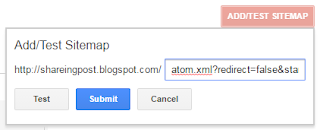
0 Response to "Blogger Sitemap Submit In Google Webmasters Tools"
- Berkomentarlah dengan sopan dan bijak sesuai dengan isi konten.
- Komentar yang tidak diperlukan oleh pembaca lain [spam] akan segera dihapus.
- Apabila artikel yang berjudul "Blogger Sitemap Submit In Google Webmasters Tools" ini bermanfaat, share ke jejaring sosial.
Konversi Kode